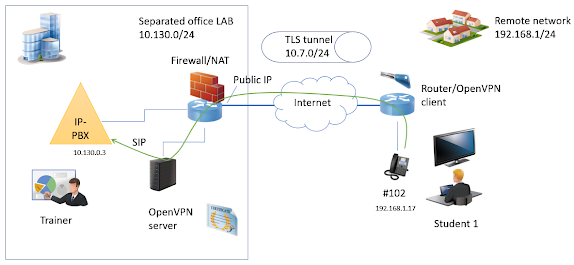In this video I will configure SIP-trunk through Service Node Manager web interface and the same over MX-ONE Linux console. After that start test calls and troubleshooting tools. Configure SIP-trunk from console: number_initiate -number 7 -numbertype ed number_print sip_route -set -route 7 -profile Default -uristring0 "sip:?@10.130.0.3" -accept REMOTE_IP -match 10.130.0.3 mdsh MDSH> rocai:rou=7,sel=7110000000000010,serv=3110000001,traf=03151515,sig=1111110000A0,trm=4; MDSH> rodai:rou=7,type=tl66,varc=00000000,vari=00000000,varo=00000000; MDSH> roeqi:rou=7,tru=1-1&&1-10; MDSH> roddi:dest=7,rou=7,srt=2; Check configuration: sip_route -print -route 7 -short MDSH> rocap:rou=all; MDSH> rodap:rou=all; MDSH> roddp:dest=all; Diagnostics commands: call_trace -d 1000 resource_status --externals --route-number 7 --trunk-number all --list --traffic-status sudo tcpdump -i eth0 udp port 5060 and host 10.130.0.3 sudo tcpdump -i any -s 0 udp port 5060 -w sip.pcap...