MX-ONE SIP-trunk tie-line with Private services
SIP-trunk tie-line used for Private networks, unlike to Public networks it could provide some extended telephone services, e.g. Callback (RFC 6910), Call Intrusion (RFC 3911, 5850) and other services over SIP-trunk. SIP tie-line could be used between two MX-ONEs or MX-ONE and another PBX with support of appropriate RFCs. Additionally MX-ONE supports some proprietary services.
Create a route towards another MX-ONE using "MX-ONE tieline" profile. Local and remote IP addresses and domain names should match each other in Route setting for MX-ONE (A) and MX-ONE (B). Route association ID should be the same on both sides.
mxone_admin@mx73:~> sip_route -print -route 2 -short
Route data for SIP destination
route : 2
protocol = udp
profile = MXONE-tieline
service = PRIVATE_SERVICES
uristring0 = sip:?@10.130.10.20;tgrp=2;trunk-context=mx73b.mitel.lab
fromuri0 = sip:?@10.130.10.10;tgrp=2;trunk-context=mx73.mitel.lab
accept = TRUNK_INFO
match = tgrp=2
register = SET_BY_PROFILE
trusted = TRUST_BY_PROFILE
Create a destination linked to the Route above.
MDSH> roddp:dest=3;
EXTERNAL DESTINATION ROUTE DATA
DEST DRN ROU CHO CUST ADC TRC SRT NUMACK PRE
9 2 0505000000001250005000000000 0 1
END
In this case Destination "3" is lead to Route "2" with start position 1. So, when we dial number "300", we send INVITE to Route "2" with "sip:300@10.130.10.20".
Also we need to indicate the called number type is "Unknown private" in destination settings and activate options:
- "Allow to send traveling class mark";
- "Show Original A-number".
We will hear busy tone if remote subscriber #300 is in a call. We could dial addition digit "6" to request callback. We will get a call back from #300 when it become free.
We could dial addition digit "4" during busy state for call intrusion and join to a conference with call parties. Call intrusion will work only if we have Intrusion Capability Level higher then Intrusion Protection Level of the dialed parties on remote PBX. Intrusion levels are adjusted in subscriber's Common Service Profiles.
Please find pdf slides with detailed instructions -> pdf.
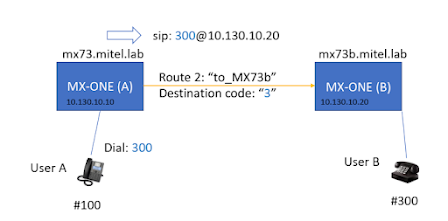


Comments
Post a Comment